The current Hochschulcard has the following functions:
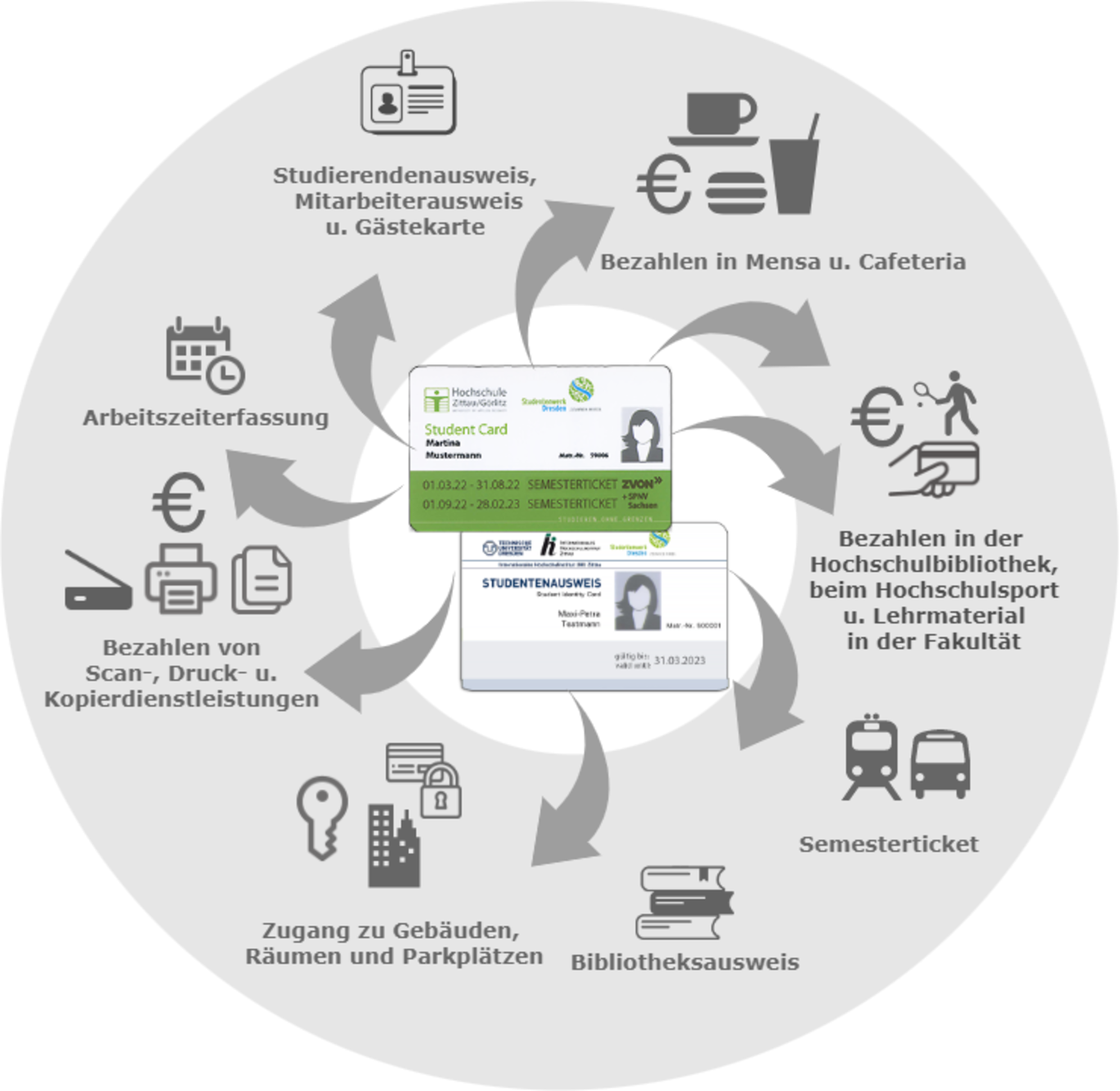
The big advantage of the card is that there is only one exchange that can be used to pay for all services. This means that only one top-up system is required and you no longer have to keep money on different exchanges. The chip card is also valid throughout the entire network system of Studentenwerk Dresden. For example, you can also use the card to pay in the TU Dresden or HTW Dresden canteens.
The chip card of the Zittau/Görlitz University of Applied Sciences:
The following data is visibly printed on the chip card of the Zittau/Görlitz University of Applied Sciences:
Front:
Reverse side:
The chip used is the Mifare DESFire EV1.
The following data is already stored on the chip during card production: Card serial number
The following data is stored on the chip when the cards are personalized:
As soon as funds have been loaded, the amounts are deposited on the wallet and debited by the respective applications. If you wish, you can also store a PIN for services such as copying, scanning and printing.
Important note for students:
You must validate your student ID card after re-registration (transfer of the semester fee) and provide it with a new validity imprint at the terminal. The validity is also stored on the chip of the card. An expired, non-validated card, for example, does not entitle you to cafeteria meals at student prices.
You should therefore always re-register in good time in future and renew the validity imprint on your card at the terminals provided for this purpose during the re-registration period. More under: Validation
Your card contains data that you want to access. It identifies you at special systems (e.g. access system) and serves as a means of payment. You should therefore handle your card with care!
The chip card must not be extremely bent! As soon as your chip card is broken, you must apply for a new card! Some systems, such as the photocopiers or the validation system, withdraw the card completely. It goes without saying that the card should then also be in one piece. With contactless readers, the card can only work if the chip or antenna is not damaged!
Position of chip and antenna on the card:
The card should not be kept in your back pocket or wallet. Use the plastic cover supplied for storage! Avoid exposing the chip card to temperatures above 35 C° in summer. For example, do not leave it in the glove compartment of your car or on the shelf behind the windshield! Please ensure that you do not leave the chip card in your clothing and thus possibly expose it to a cleaning cycle in the washing machine. The card should also not be used as an ice scraper and should always be kept clean! In short, you should treat chip cards with the same care as your bank or EC card!
If you need a chip card or have problems with the card, please contact the relevant department.
The colleagues will be happy to forward your inquiries if they cannot answer them themselves. Chip cards are issued during the office hours of the respective departments.
Overview of relevant contact points and office hours:
Students HSZG: Admissions Office/Student Secretariat
University staff HSZG: Human Resources and Legal Department
Students, Staff, Guest Cards IHI: IHI
Guest cards HSZG (admission cards):
Andrea Tietz, Department of Technology and Facility Management,
House Z I / Room K.11
Tel.: 03583 612-4475
E-mail: a.tietz(at)hszg.de
Guest cards HSZG (copy cards):
Uta Jahnich, Department of Technology and Facility Management,
House Z I / Room K.15
Tel.: 03583 612-4478
Email: u.jahnich(at)hszg.de
Guest cards/user cards for the university library: HSB
With copy cards, guests can copy, scan and print to different cost centers using the central copy machines. It is also possible to make private copies, scans and prints via the chip card and pay for them. Access cards and user cards from the university library can only be used to make copies, scans and prints for a fee.
If you have technical problems with the Campus Card, please contact :
Anke Hojenski, Administrative IT
House Z I / Room 1.08
Tel. 03583 612-4296
E-mail: a.hojenski(at)hszg.de
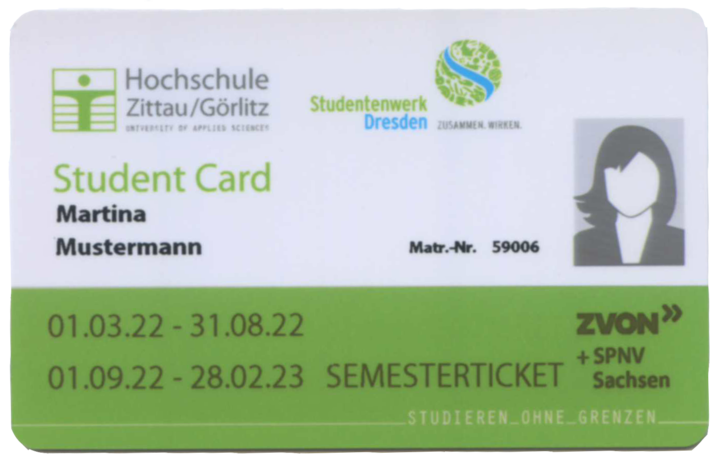
The following data is visibly printed on the chip card of the Zittau/Görlitz University of Applied Sciences:
Front:

Back side:

The following data is visibly printed on the chip card :
Front:
Back side:
The chip used is the Mifare DESFire EV1.
The following data is already stored on the chip during card production: Card serial number
The following data is stored on the chip when the cards are personalized:
Notes on the wallet:
As soon as funds have been loaded, the amounts are deposited on the wallet and debited by the respective applications. If you wish, you can also store a PIN for services such as copying, scanning and printing.
Important note for students:
You must validate your student ID card after re-registration (transfer of the semester fee) and provide it with a new validity imprint at the terminal. The validity is also stored on the chip of the card. An expired, non-validated card, for example, does not entitle you to cafeteria meals at student prices.
You should therefore always re-register in good time in future and renew the validity imprint on your card at the terminals provided for this purpose during the re-registration period. More under: Validation
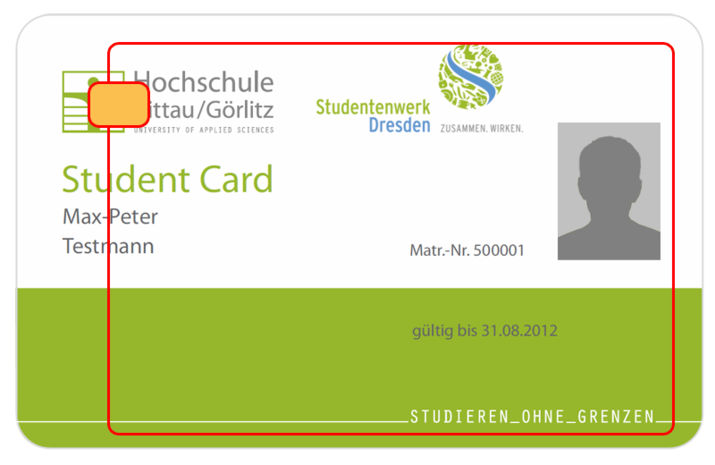
Your card contains data that you want to access. It identifies you at special systems (e.g. access system) and serves as a means of payment. Therefore, handle your card with care!
The chip card must not be extremely bent! As soon as your chip card is broken, you must apply for a new card! Some systems, such as the photocopiers or the validation system, withdraw the card completely. It goes without saying that the card should then also be in one piece. With contactless readers, the card can only work if the chip or antenna is not damaged!
It should not be kept in your back pocket or wallet. Use the plastic cover supplied for storage! Avoid exposing the chip card to temperatures above 35 C° in summer. For example, do not leave it in the glove compartment of your car or on the shelf behind the windshield! Please ensure that you do not leave the chip card in your clothing and thus possibly expose it to a cleaning cycle in the washing machine. The card should also not be used as an ice scraper and should always be kept clean! In short, you should treat chip cards with the same care as your bank or EC card!
If you need a chip card or have problems with the card, please contact the relevant department.
The colleagues will be happy to forward your inquiries if they cannot answer them themselves. Chip cards are issued during the office hours of the respective departments.
Overview of relevant contact points and office hours:
You will receive your chip card with your enrollment documents. Your contact persons are the staff in the Admissions Office/Student Secretariat
Do you have a defective chip card or have you lost your card, is the validity printed on your card unclear or not printed at all (thermal strip damaged)? Please get in touch with the contact persons listed below at the Admissions Office/Students' Office. You can find the office hours here.


You can obtain your Campus Card from the Human Resources Department: Human Resources and Legal Affairs. Your contact persons are
The card is your user card in the university library and is also used for self-loan. No user data is stored on the cards. You can obtain the cards at the counter in the HSB. Access cards and user cards from the University Library can only be used to make copies, scans and prints for a fee (no private copies possible).
With copy cards, guests can copy, scan and print to different cost centers using the central copy machines. It is also possible to make private copies, scans and prints via the chip card and pay for them.
Students, Staff, guest cards:
Student Administration/Examination Office
Contact page TU Dresden
Heike Effenberger Tel.: +49 3583 612 4122
Peggy Korschelt Tel.: +49 3583 612 4112

In the event of a lost card, you should report the loss to the relevant office to prevent misuse of your card. These are
Please also inform the university library to block the card in the library system.
Do you still have money on your lost card?
If you have money on your card, it is advisable to report the loss to the Student Services immediately. The blocked cards are reconciled daily, but misuse between the system reconciliation cannot be completely ruled out. With your own initiative you ensure that the finder or thief of your chip card cannot use the amount of money stored on the chip card .
Contact address of the Studentenwerk Dresden:
Torsten Christoph
Kitchen Manager
Mensa Zittau
torsten.christoph(at)studentenwerk-dresden.de
Phone: 03583 6881-32
To report a loss, you must report the chip card number to Studentenwerk and the user number to the university library . If you have not made a note of these numbers, please ask for them at the registration offices (Admissions Office, Personnel Administration or IHI).
If you find a card, please hand it in at the appropriate locations. These are:
Zittau/Görlitz University of Applied Sciences:
If you are unable to come to the Student Administration Office or the Human Resources Department during the scheduled opening hours, you can also put the card in an envelope in the university letterbox or send it to us by post.
If you have any questions, please contact:
Anke Hojenski, Administrative IT
House Z I / Room 1.08
Tel. 03583 612-4296
E-mail: a.hojenski(at)hszg.de
In the event of a defective card, please contact the following registration offices:
As misuse is ruled out, you do not have to report the defect to the university library or the Student Union. We will automatically transmit the blocking of your card to the offices concerned.
General problems with the card
I have lost my card or it is defective: see Lost or defective card
The validity date on the card has expired or is no longer legible: Validation stations
The TRW strip on my card is printed with "Card invalid" or "Card blocked": Validation stations
I have problems with a specific card reader:
Please test your card on another reader. This will allow you to determine whether your card or the reader is faulty. Ask your colleagues or fellow students whether their cards work on the device in question. If your card does not work when you enter the building, for example, test the card on another device that is not part of the access system. This could be at lunch in the canteen, for example, or at a time clock if you are taking part in time recording. The quickest and easiest way is to simply insert the card into the card reader of a central photocopier. If your card is recognized here, your card is not defective. In this example, there is probably a problem with the access system. If your card is not recognized on other different devices, it is probably defective and a new card must be produced.
Important: If your card is rejected on a device with an error number/error message, please make a note of the number/wording of the message and report it to the relevant departments (see contact person). An exact description of the error will help to localize the problem.
I can no longer pay with my card, my card is rejected (e.g. message "Delete card"), no credit is displayed
The following errors may occur during payment:
Student Card: Error "Card date invalid"
The card is rejected with reference to the invalid card date You have not yet extended your card in the current semester. To be able to use it again , extend the validity of your card at the validation stations.
Student Card / Campus Card: Error on the exchange
Message: "Deletion card" or "Deletion stamp set on card " or "Card invalid" or "Card blocked/Card locked"
You have interrupted the last debit or withdrawal process. As a result, your current credit balance could no longer be written back to the card and the card was automatically blocked. This can happen, for example, if you removed the card from the cash register reader too quickly.
Place the card on the same till again, so that the last booking can be completed. Ifthe error still occurs, please go to a till in the canteen. There it can be repaired using the "Unblock deletion card" function. As a rule, the repair cannot be carried out directly by the checkout staff, but only by the canteen management or an authorized person (in Görlitz Ms Kreschel, in Zittau Mr Christoph).
If there were problems with your transaction at a photocopier, the card must be repaired in the canteen.
Deletion card error at the copier:
The example shows a deletion card error that occurred at the canteen cash register in Görlitz (terminal 100). Type 38 indicates a cash register device.
Deletion card error at the university cash register:
You can view the device numbers of the university cash registers and copiers at the cash registers and copier terminals.
A replacement ticket must be applied for in writing and costs €12 at the Zittau/Görlitz University of Applied Sciences in the event of proven self-inflicted damage according to the university's fee schedule for students and university staff .
At IHI Zittau, the replacement card costs €25 according to the fee schedule.
In the event of a defect through no fault of your own , the replacement card is free of charge. You can obtain a new card from the above-mentioned registration offices.
If you lose your card, a new library number will be generated for you. Your old number will be blocked in the library system. You must report to the library with the new number. If your card is defective, the library number will be transferred to the new card and you do not need to do anything.
If you have loaded money onto your wallet, please contact the Studentenwerk and have the money paid out or transferred to your new card. To do this, present a corresponding blocking certificate. You will receive this automatically from the registration offices mentioned above after you have reported your cards as lost or defective.
Case: defective card
As it must be ensured that the data has been synchronized between the cash register systems of the Studentenwerk, the university and the copying service , you can have your money paid out or transferred at the earliest two days after card blocking . To do this, present your defective card, the blocking certificate, and in the case of a desired rebooking, your new card at the canteen cash desk.
Case: Lost card
As in 90 percent of all cases, the card is found after all, the Studentenwerk will pay out the remaining amount after a waiting period of fourteen days from the date of reporting the loss. To do this, please report to the cash desk in the canteen with the blocking certificate for the lost card and present the new card in the event of a rebooking.
If you lose your card, you should report the loss to the relevant office at in order to prevent misuse of your card. You can contact the staff here.
Please also inform the University Library so that the card can be blocked in the library system.
Do you still have money on your lost card?
If you have money on your card, it is advisable to report the loss to the Student Services immediately. The blocked cards are reconciled daily, but misuse between the system reconciliation cannot be completely ruled out. With your own initiative you ensure that the finder or thief of your chip card cannot use the amount of money stored on the chip card .
Contact address of the Studentenwerk Dresden:
Torsten Christoph
Kitchen Manager
Mensa Zittau
torsten.christoph(at)studentenwerk-dresden.de
Phone: 03583 6881-32
To report a loss, you must report the chip card number to Studentenwerk and the user number to the university library . If you have not made a note of these numbers, please ask for them at the registration offices (Admissions Office/Student Secretariat, Personnel Administration or IHI).
If you find a card, please hand it in at the appropriate locations. These are:
Zittau/Görlitz University of Applied Sciences:
If you are unable to come to the Student Administration Office or the Human Resources Department during the scheduled opening hours, you can also put the card in an envelope in the university letterbox or send it to us by post.
In the event of a defective card, please contact the following registration offices:
You can find the relevant contact persons for reporting here: Issuing offices
As misuse is ruled out, you do not have to report the defect to the university library or the Student Union. We will automatically send the blocking of your card to the offices concerned.
General problems with the card
I have lost my card or it is defective: see Lost or defective card
The validity date on the card has expired or is no longer legible: Validation stations
The TRW strip on my card is printed with "Card invalid" or "Card blocked": Validation stations
I have problems with a specific card reader:
Please test your card on another reader. This will allow you to determine whether your card or the reader is faulty. Ask your colleagues or fellow students whether their cards work on the device in question. If your card does not work when you enter the building, for example, test the card on another device that is not part of the access system. This could be at lunch in the canteen, for example, or at a time clock if you are taking part in time recording. The quickest and easiest way is to simply insert the card into the card reader of a central photocopier. If your card is recognized here, your card is not defective. In this example, there is probably a problem with the access system. If your card is not recognized on other different devices, it is probably defective and a new card must be produced.
Important: If your card is rejected on a device with an error number/error message, please make a note of the number/wording of the message and report it to the relevant departments (see contact person). An exact description of the error will help to localize the problem.
A replacement card must be applied for in writing and costs €12 at the Zittau/Görlitz University of Applied Sciences for students and university staff if you can prove that you are at fault.
At IHI Zittau, the replacement card costs €25 according to the fee schedule.
In the event of a defect through no fault of your own , the replacement card is free of charge.
You can obtain the new card from the above-mentioned registration offices (see also: Issuing offices).
If you lose your card, a new library number will be generated for you. Your old number will be blocked in the library system. You must report to the library with the new number. If your card is defective, the library number will be transferred to the new card and you do not need to do anything.
Eating in the canteen:
You can use the Campus Card to pay in canteens and cafeterias in Zittau and Görlitz. The chip card is also valid throughout the entire network of the Studentenwerk Dresden. For example, you can also use the card to pay in the canteens at TU Dresden or HTW Dresden.
Paying at the university:
Students and employees of Zittau/Görlitz University of Applied Sciences and IHI Zittau can use the Campus Card to pay for university services. In the university library, for example, these are late fees or interlibrary loan fees. Sports courses and loan fees can be paid at the University Sports Center. Printing and copying products can be purchased at the university computer center and teaching materials at the faculties.
University Library: late fees, interlibrary loan fees, book replacement costs, costs for the purchase of withdrawn books, fee for new library cards (in case of loss)
Zittau University Library
Hochwaldstr. 12, 02763 Zittau
Tel.03583 612-3211
hsb(at)hszg.de
Görlitz University Library
Furtstr. 1a, 02826 Görlitz
tel. 03581 374-3221
hsb-gr(at)hszg.de
Printing and copying orders, creation and printing of posters, flyers, brochures and other presentation materials, preparation of print files, further processing (stitching, binding, cutting, folding, etc.). Further information: University print shop
Payment for excursions is possible at the cash desks in the university library and in the Faculty of Mechanical Engineering.


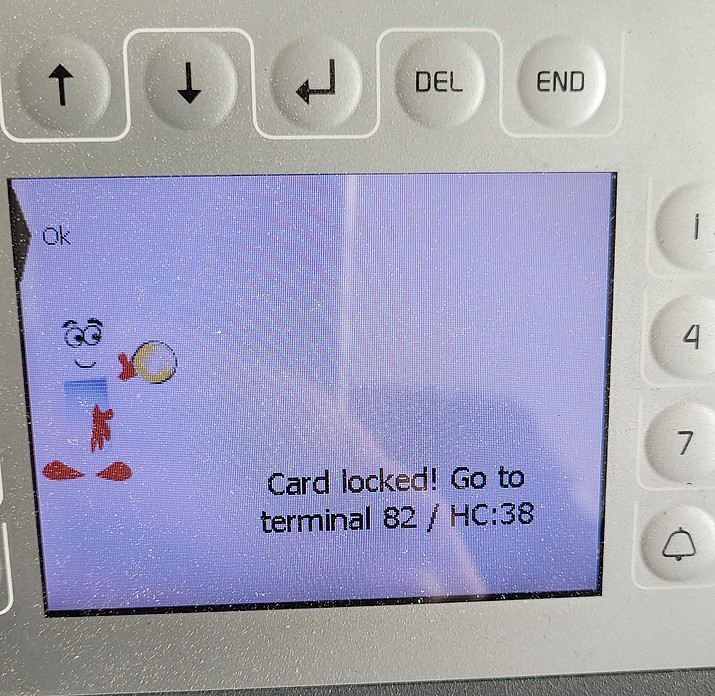
I can no longer pay with my card, my card is rejected (e.g. message "Delete card"), no credit is displayed
The following errors may occur during payment:
Student Card: Error "Card date invalid"
The card is rejected with reference to the invalid card date You have not yet extended your card in the current semester. To be able to use it again , please extend the validity of your card at the validation stations.
The card can be used again.
If there were problems with your transaction at a photocopier, the card must be repaired in the Mensa.
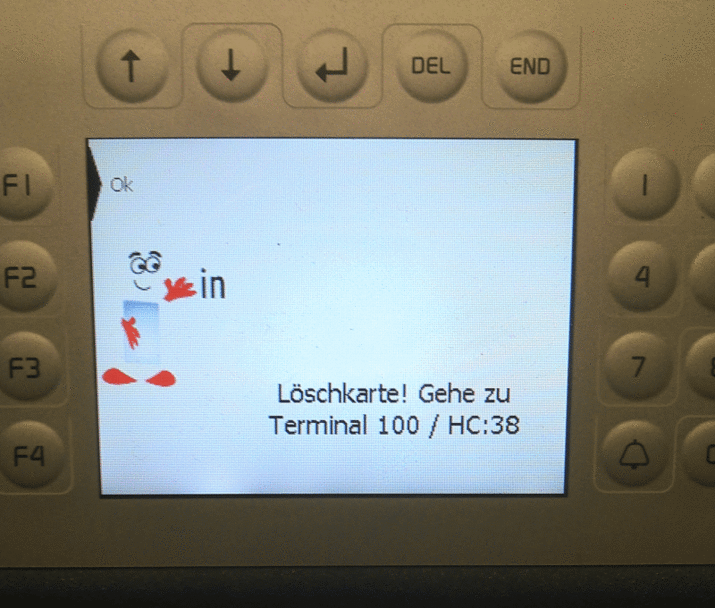
Error on the exchange: Message: "Deletion card" or "Deletion stamp set on card " or "Card invalid" or "Card blocked/Card locked", error 448
You have interrupted the last debit or withdrawal process. As a result, your current credit balance could no longer be written back to the card and the card was automatically blocked. This can happen, for example, if you removed the card from the cash register reader too quickly.
Place the card on the same till again, so that the last booking can be completed. Ifthe error still occurs, please go to a till in the canteen. There it can be repaired using the "Unblock deletion card" function. As a rule, the repair cannot be carried out directly by the cashier, but only by the canteen management or an authorized person (in Görlitz Ms Kreschel, in Zittau Ms Kothe).
If there were problems with your transaction at a copier, the card must be repaired in the canteen.
Contact address of the Studentenwerk Dresden:
Torsten Christoph
Kitchen manager
Mensa Zittau
torsten.christoph(at)studentenwerk-dresden.de
Phone: 03583 6881-32
https://www.studentenwerk-dresden.de/mensen/details-mensa-zittau.html
Students and employees of the Zittau/Görlitz University of Applied Sciences and IHI Zittau can use the Campus Card to pay for university services. In the university library, for example, these are late fees or interlibrary loan fees. Sports courses and loan fees can be paid at the University Sports Center. Printing and copying products can be purchased from the university computer center and teaching materials from the faculties.
University sports: Fees for sports courses and various camps, rental fees for sports equipment
Mr. Knebel
House G II / Room 205, Box Office 3
Tel. 03581 374-4256
House Z I / Room 0.01, Box Office 4
Tel. 03583 612-4256
p.knebel(at)hszg.de
Ms. Langkowski
House Z I / Room 0.02, Cashier's Office 15
Tel. 03583 612-4439
s.langkowski(at)hszg.de
Self-service cash desk University Sports Zittau
(cash desk 18) House Z I, break room
In the break room of the Academic Administration in House Z I (ground floor) there is a self-service checkout. Here you can pay quickly and easily, even outside opening hours. Place your card on the reader, select the course fee due, pay with your Campus Card and print out a receipt for confirmation.
Within a week of your payment, you will automatically receive a registration certificate by e-mail, which entitles you to participate in university sports.
University Library:
Overdue fees, interlibrary loan fees, book replacement costs, costs for the purchase of withdrawn books, fee for new library cards (in case of loss)
Zittau University Library, Checkout 1
Hochwaldstr. 12, 02763 Zittau
Tel.03583 612-3211
hsb(at)hszg.de
Görlitz University Library, Box Office 2
Furtstr. 1a, 02826 Görlitz
tel. 03581 374-3221
hsb-gr(at)hszg.de
HRZ: Desktop publishing/graphics, print shop - printing costs of any kind
Desktop publishing/graphics, cash registers 5.16
Ms. Grundmann / Ms. Langkowski
House Z V, Room 5
Tel. 03583 612-4339
grafik(at)hszg.de
Print Shop, Box Office 6
Ms. Ziesche / Ms. Langkowski
In-house Print Shop, Building Z I, Room K.61
Tel. 03583 612-4276
Faculty W: Printing services and scripts
Building Z II, Room 009, Cashier's Office 7
Tel. 03583 612-4625
Faculty EI, Department I: Course notes HRZ Hannover, participation fee for preliminary courses, printing/copying services
Ms. Isendahl
House GII, Room 103, Cashier's Office 8
Tel.: (03581) 374-4250
misendahl(at)hszg.de
Faculty S: Teaching letters and brochures, material costs incurred in the context of creative courses
Contact:
Secretariat S (Ms. Maiwald)
House GI, Room 1.11, Box Office 12
Tel.: 03581 374-4269
k.maiwald(at)hszg.de
and Ms. Winkler, SK degree programme
House GII, Room 164, Box Office 9
Tel.: 03581 374-4369
i.winkler(at)hszg.de
Faculty M: Printing and copying services
Ms. Schiffner
House Z VII, Room 124, Cashier's Office 10
Phone: 03583 - 612 4847
k.schiffner(at)hszg.de
University Language Center: Certificates of the University Language Center, printing and copying services
Ms. Steudtner / Ms. Müller
House Z VII, Room 219, Cashier's Office 14
Phone: 03583 612 4856
m.steudtner(at)hszg.de
Charging stations are located in the canteens (via EC card at the charging stations and via cash payment at the canteen cash desks) as well as an EC charging station in the ZI building in the immediate vicinity of the validation stations.
EC revaluators canteen:
EC revaluator in the ZI building:
The maximum exchange value of your chip card is EUR 150. You can top this up using different amounts (top-up machine in the Studentenwerk: maximum EUR 100, top-up machine in Building III in Zittau: maximum EUR 50).
The minimum amount for a top-up is EUR 5 at the EC chargers and the cash registers in the canteen. In exceptional cases (e.g. for guests of the university library) EUR 0.50 can be topped up as the minimum amount.
The maximum exchange value of your chip card is 150 EUR. You can top this up using different amounts (top-up at the Studentenwerk: maximum EUR 100, top-up at Haus III in Zittau: maximum EUR 50). The minimum amount for a top-up at the EC chargers and the cash registers in the cafeteria is EUR 5. In exceptional cases (e.g. for guests of the university library), EUR 0.50 can be topped up as the minimum amount.
There is no restriction at most cash registers, but there should be a minimum amount of €0.18 on the card to use the photocopier.
You can arrange an autoload procedure at the canteen cash desks. Your card will be topped up by direct debit via your account. If your card balance falls below the minimum balance specified by you, the cashier will ask you as an autoload user whether you would like to top up your account. This credit will be taken from your bank account by direct debit. You can arrange to take part in the autoload procedure directly at the canteen cash desks. If you lose your card, you will have to arrange the procedure again, as it is linked to the card and not to the person.
Further information: Student Services
Please note: If your account is not covered, your card will be automatically blocked in the Studentenwerk's cash register system. The costs incurred will be charged to you. You can unblock the card by paying the direct debit amount and an additional fee of €3 in cash at the canteen cash desk.
Please have your credit paid out at the end of the usage period (exmatriculation for students, termination of employment for university staff) at the canteen cash desks.
Your card will be withdrawn when your employment ends. Students can keep their card, but it will be validated as "invalid" at the Student Secretariat and therefore blocked. This will be visibly noted on the TRW strip of the card as well as on the chip.
Please note: You cannot withdraw money from a blocked card. You should therefore make sure you arrange this at the Admissions Office before you de-register!
The amounts of money are booked on the chip card's wallet. The Studentenwerk also keeps a so-called shadow account. Only the transactions and the chip card number are stored here. The shadow account enables credit to be paid out even if your card has been lost or can no longer be read due to a technical defect. The shadow account is reconciled daily with the various cash register systems (Studentenwerk, university and copy service). The account is linked to the chip card and must be closed if the card is lost, defective or no longer in use.
With the card service of the Studentenwerk you can view your transactions, block your card online in the cash register system of the Studentenwerk , change settings for direct debit, set the maximum top-up amount or the minimum amount (amount from which the card should be automatically topped up again). Information on the card service
Further information on the card service and autoload can be found under Questions and Answers (FAQ) on the Studentenwerk website.
The card service is only available to users who have registered for the SEPA direct debit loading procedure Autoload in the Studentenwerk.
If there are insufficient funds on your account, your card will be automatically blocked in the Studentenwerk's cash register system. The costs incurred will be charged to you. You can unblock the card by paying the direct debit amount and an additional fee of €3 in cash at the canteen cash desk. You must contact the Studentenwerk for clarification, as the university has no influence on the exchange. We can neither block nor unblock the wallet on your card.
Contact address of the Studentenwerk Dresden:
Torsten Christoph
Kitchen manager
Mensa Zittau
torsten.christop(at)studentenwerk-dresden.de
Phone: 03583 6881-32
https://www.studentenwerk-dresden.de/mensen/details-mensa-zittau.html
Charging stations are located in the canteens (via EC card at the charging stations and via cash payment at the canteen cash desks) as well as an EC charging station in the ZI building in the immediate vicinity of the validation stations.
EC revaluators canteen:
EC revaluator in the ZI building:
The maximum exchange value of your chip card is EUR 150. You can top this up using different amounts (top-up machine in the Studentenwerk: maximum EUR 100, top-up machine in Building III in Zittau: maximum EUR 50).
The minimum amount for a top-up is EUR 5 at the EC chargers and the cash registers in the canteen. In exceptional cases (e.g. for guests of the university library) EUR 0.50 can be topped up as the minimum amount.
The maximum exchange value of your chip card is 150 EUR. You can top this up using different amounts (top-up at the Studentenwerk: maximum EUR 100, top-up at Haus III in Zittau: maximum EUR 50). The minimum amount for a top-up at the EC chargers and the cash registers in the cafeteria is EUR 5.
In exceptional cases (e.g. for guests of the university library), EUR 0.50 can be topped up as the minimum amount. Please use the charging facility at the canteen checkouts.
There is no restriction at most cash registers, but there should be a minimum amount of €0.18 on the card to use the photocopier.
You can arrange an autoload procedure at the canteen cash desks. Your card will be topped up by direct debit via your account. If your card balance falls below the minimum balance specified by you, the cashier will ask you as an autoload user whether you would like to top up your account. This credit will be taken from your bank account by direct debit. You can arrange to take part in the autoload procedure directly at the canteen cash desks. If you lose your card, you will have to arrange the procedure again, as it is linked to the card and not to the person.
Further information: Student Services
Please note: If your account is not covered, your card will be automatically blocked in the Studentenwerk's cash register system. The costs incurred will be charged to you. You can unblock the card by paying the direct debit amount and an additional fee of €3 in cash at the canteen cash desk.
If you have loaded money onto your wallet, please contact the Studentenwerk and have the money paid out or transferred to your new card. To do this, present a corresponding blocking certificate. You will receive this automatically from the registration offices mentioned above after you have reported your cards as lost or defective.
Case: defective card
As it must be ensured that the data has been synchronized between the cash register systems of the Studentenwerk, the university and the copying service , you can have your money paid out or transferred at the earliest two days after card blocking . To do this, present your defective card, the blocking certificate, and in the case of a desired rebooking, your new card at the canteen cash desk.
Case: Lost card
As in 90 percent of all cases, the card is found after all, the Studentenwerk will pay out the remaining amount after a waiting period of fourteen days from the date of reporting the loss. To do this, please report to the cash desk in the canteen with the blocking certificate for the lost card and present the new card in the event of a rebooking.
Please have your credit paid out at the end of the usage period (exmatriculation for students, termination of employment for university staff) at the canteen cash desks.
Your card will be withdrawn when your employment ends. Students can keep their card, but it will be validated as "invalid" at the Student Secretariat and therefore blocked. This will be visibly noted on the TRW strip of the card as well as on the chip.
Please note: You cannot withdraw money from a blocked card. You should therefore make sure you arrange this at the Admissions Office before you de-register!
The amounts of money are booked on the chip card's wallet. The Studentenwerk also keeps a so-called shadow account. Only the transactions and the chip card number are stored here. The shadow account makes it possible to pay out credit even if your card has been lost or can no longer be read due to a technical defect. The shadow account is reconciled daily with the various cash register systems (Studentenwerk, university and copy service). The account is linked to the chip card and must be closed if the card is lost, defective or no longer in use.
With the card service of the Studentenwerk you can view your transactions, block your card online in the cash register system of the Studentenwerk , change settings for direct debit, set the maximum top-up amount or the minimum amount (amount from which the card should be automatically topped up again). Information on the card service
The card service is only available to users who have registered for the SEPA direct debit loading procedure Autoload in the Studentenwerk.
If there are insufficient funds on your account, your card will be automatically blocked in the Studentenwerk's cash register system. The costs incurred will be charged to you. You can unblock the card by paying the direct debit amount and an additional fee of €3 in cash at the canteen cash desk. You must contact the Studentenwerk for clarification, as the university has no influence on the exchange. We can neither block nor unblock the wallet on your card.
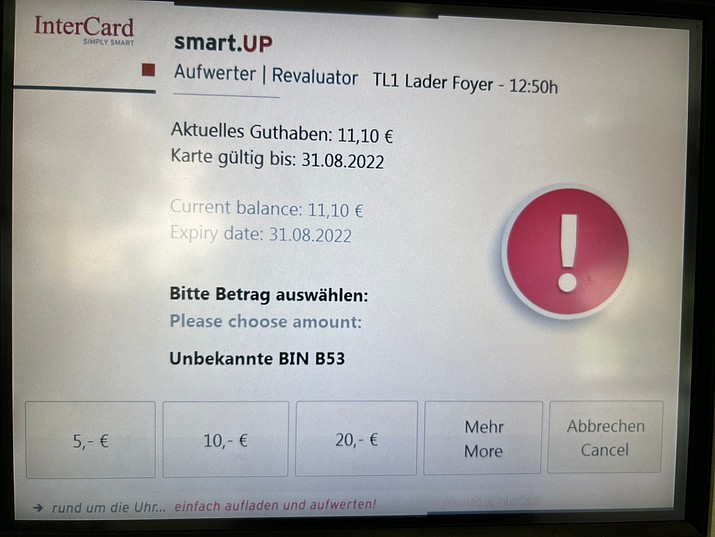
Unknown BIN B53 (affected devices: revaluators and cafeteria cash registers):
The cash register system has problems recognizing your bank card/EC card. Please contact the staff in the canteen with the error number.
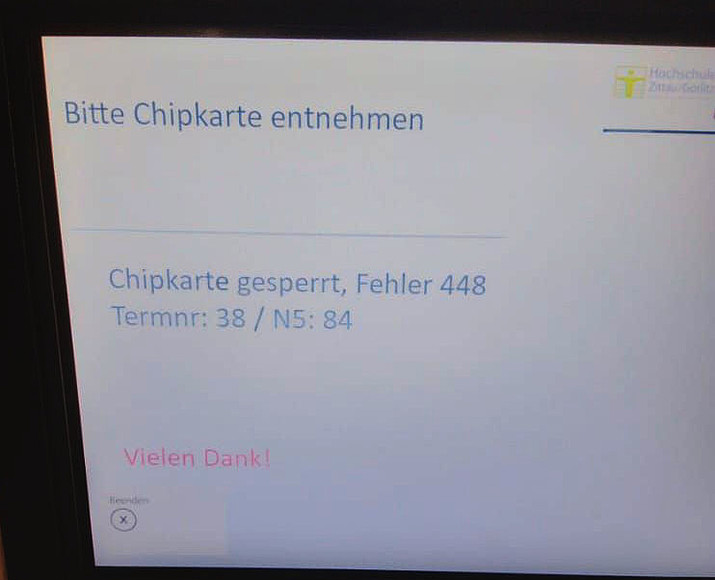
Error on the exchange: Message: "Deletion card" or "Deletion stamp set on card " or "Card invalid" or "Card blocked/Card locked", error 448
You have interrupted the last debit or withdrawal process. As a result, your current credit balance could no longer be written back to the card and the card was automatically blocked. This can happen, for example, if you removed the card from the cash register reader too quickly.
Place the card on the same till again, so that the last booking can be completed. Ifthe error still occurs, please go to a till in the canteen. There it can be repaired using the "Unblock deletion card" function. As a rule, the repair cannot be carried out directly by the checkout staff, but only by the canteen management or an authorized person (in Görlitz Ms Kreschel, in Zittau Mr Christoph).
If there were problems with your transaction at a photocopier, the card must be repaired in the canteen.
Contact address of the Studentenwerk Dresden:
Torsten Christoph
Kitchen manager
Mensa Zittau
torsten.christoph(at)studentenwerk-dresden.de
Phone: 03583 6881-32
https://www.studentenwerk-dresden.de/mensen/details-mensa-zittau.html
You will find central photocopiers operated by an external service provider throughout the university at .
Example of a central photocopier with card reader in the ZI building:
In the event of faults and problems (e.g. toner or paper has run out ), please contact:
Ms. Uta Jahnich
Dezernat Technik und Gebäudemanagement, Haus Z I
Theodor-Körner-Allee 16, Raum K.15
Tel.: 03583/612 4478
E-Mail: tv-service(at)hszg.de
If you have technical questions (e.g. about copying, scanning and printing), please contact the University Computer Center or visit to find out more about these services.
If you have problems with the card, please contact Ms. Anke Hojenski.
If you receive the following message on the reader: "Löschkarte" or "Löschstempel auf Karte gesetzt" or "Karte ungültig" or "Karte gesperrt/Card locked", your wallet has been blocked. You can find help here: Loss / Defect / Problems, sub-item Problems paying with the card.
Copying, printing:
Scanning:
Duplex prints correspond to two pages.
Your chip card should still have a minimum balance of € 0.18 (equivalent to an A3 color print). If you have less credit, you will be turned away at the photocopier reading stations.
The same applies if you send a print job to the photocopier that exceeds the minimum amount.
House Z I, Hochwaldstraße 2
Building Z II, Schliebenstraße 21
Building Z IV, Theodor-Körner-Allee 8
Building Z VI, Külzufer 2
Building Z VII, Schwenninger Weg 1
House Z IX, House Fr.-Schneider-Straße 26
House Z X, Hochwaldstraße 12
IHI Zittau, Markt 23
House G I, Furtstraße 2
House G II, Brückenstraße 1
House G IV, Furtstraße 3
House G V, Furtstraße 1a
You will find central photocopiers operated by an external service provider throughout the university at .
Example of a central photocopier with card reader in the ZI building:
Copying, printing:
Scanning:
Duplex prints correspond to two pages.
Your chip card should still have a minimum balance of € 0.18 (equivalent to an A3 color print). If you have less credit, you will be turned away at the photocopier reading stations.
The same applies if you send a print job to the photocopier that exceeds the minimum amount.
Map of the houses in Zittau and Görlitz: Site plans Zittau and Görlitz
Building Z I, Hochwaldstraße 2
Building Z II, Schliebenstraße 21
Building Z IV, Theodor-Körner-Allee 8
Building Z VI, Külzufer 2
Building Z VII, Schwenninger Weg 1
House Z IX, House Fr.-Schneider-Straße 26
House Z X, Hochwaldstraße 12
IHI Zittau, Markt 23
House G I, Furtstraße 2
House G II, Brückenstraße 1
House G IV, Furtstraße 3
House G V, Furtstraße 1a
If you receive the following message on the reader: "Deletion card" or "Deletion stamp set on card " or "Card invalid" or "Card locked", your wallet has been blocked. You can find help here: Loss / Defect / Problems, sub-item Problems paying with the card.
Official copies:
Ms. Jahnich is also your contact if you would like to activate your card for copies at university expense (cost center).
If you have any technical questions (e.g. about copying, scanning and printing), please contact the University Computer Center or find out more about these services on the University Computer Center website .

Your Campus Card gives you access to buildings, parking lots, laboratories, computer cabinets and special rooms. You can recognize access-protected objects by the card readers attached to them.
The necessary data is automatically generated upon enrolment or employment and transmitted to the access system. This is done for each university location in Zittau or Görlitz. If you change location, please get in touch with the contact persons listed.
Access to special laboratories, cabinets or rooms can be obtained from the responsible administrator of the respective faculty.
Access to special sports facilities is regulated by the university sports staff.
Access problems:
If you have problems accessing the buildings or have problems with the parking lot barriers, please contact:
Siegbert Stolpmann
Department of Technology and Facility Management
Zittau, Hochwaldstr. 2
House Z I / Room K.26
Tel. 03583 612-4299
s.stolpmann(at)hszg.de
Access to special rooms:
If you have problems accessing special laboratories, cabinets or rooms, please contact the responsible administrator of the respective faculty.
You can find the contact persons here hrz.hszg.de/ueber-uns/ansprechpartner
These contacts are also at your disposal:
Technical problems? Chip card programs, data transfer:
Anke Hojensk
House Z I / Room 1.08
Tel. 03583 612-4296
a.hojenski(at)hszg.de
Technical problems, access system:
Jörn Wussack
House Z V / Room 111
Tel. 03583 612-4222
J.Wussack(at)hszg.de
Your Campus Card gives you access to buildings, parking lots, laboratories, computer cabinets and special rooms. You can recognize access-protected objects by the card readers attached to them.
The necessary data is automatically generated upon enrolment or employment and transmitted to the access system. This is done for each university location in Zittau or Görlitz. If you change location, please get in touch with the contact persons listed.
You can obtain access to special laboratories, cabinets or rooms from the responsible administrator of the respective faculty. The contact persons in the faculties can be found here.
Access to special sports facilities is regulated by the university sports staff.
The validation stations are located at Görlitz:
G II front building room 0.12 (copy room):
G V Mensa/Library Foyer:
in Zittau:
Z I, main entrance Foyer:
IHI Zittau students can use the validation printers in building Z I or validate directly at the IHI Zittau Student Secretariat.
At the stations you can update the validity date of your Student Card on the thermal strip and the chip after you have re-registered .
Attention: You must validate your student card at the beginning of the new semester (after your successful re-registration by transferring the semester fee - which is made up of the contribution for the student union and the contribution for the student body) and provide it with a new validity imprint at the validation stations. In future, the validity will also be stored on the chip of the card. For example, an expired, non-validated card does not entitle you to eat in the canteen at student prices. So in future, always re-register in good time and renew the validity imprint on your card at the terminals provided for this purpose during the re-registration period!
If the validation strip on your card is unclear or not printed at all, please contact the Admissions Office during office hours .
The end of validity of your chip card is printed on the right-hand side (important for payments in the canteen ). This is the end of the semester in which you have re-registered. The chip card is always extended by one semester at a time. The end of validity and also your enrolment date are saved on the chip as the start of validity.
The imprint on the left ("Stura/FS: yes" or "Stura/FS: no") indicates your membership of the student body. Membership of the student body entitles you to use the services of the StuRa and the student councils (e.g. reduced fees for university sports). For further information, please contact the student council .
The IHI Zittau Student Card does not indicate membership of the student body . Only the end of validity is printed on the card.
 In the case of an invalid card, "Card blocked" or "Card invalid" is printed on the card. This occurs in the following cases:
In the case of an invalid card, "Card blocked" or "Card invalid" is printed on the card. This occurs in the following cases:
The card has been reported as lost.
There are problems with your re-registration (e.g.
late payment of your semester fees).
You have been de-registered.
Please report the loss to the Academic Administration as soon as you discover it so that your card can be blocked in the system and you can receive a new card as soon as possible.
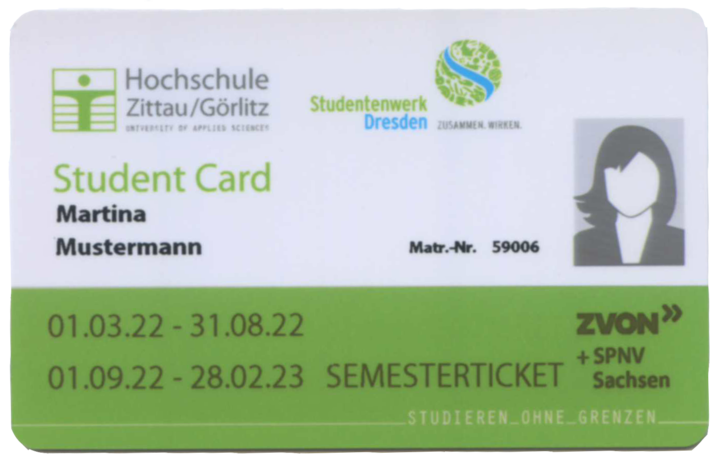
Validity imprint for students of the Zittau/Görlitz University of Applied Sciences: The validity of the card per semester (beginning to end of the semester) appears on the left as the date. Your card has two validity periods. The validity for the current semester (in which you are currently re-registered) is printed in the bottom line. Your previous semester (if applicable) is printed in the top line. Semester ticket: As soon as a ticket exists for a semester and has been transferred with the semester fee, the word "Semesterticket" and the logo of the transport association (ZVON) for the area of validity of the semester ticket will be printed to the right of the validity. As students can no longer leave the student body, the former imprint (Stura/FS = yes or no) is no longer required. You can also find information on the imprint of the semester ticket here. The validity date and semester ticket of your Student Card will also be updated on the chip .
Validity imprint for IHI Zittau students: The end of validity of the semester in which you were re-registered is printed on the card and updated on the chip.

There are four black bars at the top right of the back of the card. They are used for direction recognition at the validation machines. In order for the machine to recognize the card, these strips must be at the bottom right of the back.
Please hold your card so that your passport photo is at the bottom on the front and the validation strip is on the left-hand side (see photo). If you insert your card the wrong way round, the machine will display the message "Please insert card the other way round".
Information on direction recognition on your chip card can also be found here.
Please contact the Registrar's Office. You can find the office hours here. Outside office hours, please send an e-mail to the staff at the Student Administration Office or the technical contact persons. We will inform you when and where your card is ready for collection.
As the cards are completely inserted into the devices for validation, please make sure that your card is not deformed.
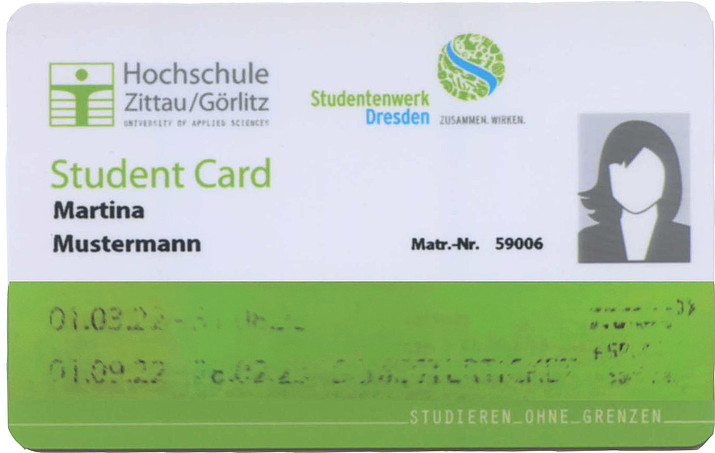
If the thermal strip with the validity and the semester ticket on your card is printed indistinctly or not at all, either the validation station or the card is defective. In both cases, please contact the Student Secretariat. If the card is defective, you will need to apply for a new card. Here too, please contact the Registrar's Office. You can find the office hours here.
You have not been re-registered. Please get in touch with the contact person listed below for re-registration at the Registrar's Office. You can find the office hours here.

In the event of an invalid card, "Card blocked" is printed on the card. This occurs in the following cases:
Please report the loss to the Registrar's Office as soon as you discover it so that your card can be blocked in the system and you can receive a new card as soon as possible. You can find the office hours here.
The flexible working hours apply to employees of the Zittau/Görlitz University of Applied Sciences (service agreement on the introduction of flexible working hours from March 1, 2011 between the Zittau/Görlitz University of Applied Sciences and the Staff Council). They have the right to freely organize their daily working hours within the framework of the service agreement and to determine the start of their working hours themselves, taking into account the interests of the service.
To this end, it is necessary to record working time, keep a working time account for each employee and document working time on the time recording devices using the Campus Card.
Please correct any deviations, vacations or business trips by means of a correction slip or vacation request. Further information: Personnel Administration and Legal Affairs
Data transfer/calculation/web portal:
The data transfer from the time recording terminals to the time recording system takes place fully automatically every day at 11:30 pm. The working time credit is then recalculated and the corresponding target working time is entered for the next day. The newly calculated credit is transferred back to the terminals every day at 0:30 and 12:00.
The calculation is always carried out for data from the end of the day. The functions ("My functions" menu) "Time recording", "Absence calendar" and "View terminal data" are available at the URL zeitkonto.hszg.de. You authenticate yourself on the system with your university login.
Anke Hojenski
Zittau site,Zittau, Th.-Körner-Allee 16,Building Z l, Room 1.08
Tel. 03583 612-4296
a.hojenski(at)hszg.de
Jörn Wussack
Zittau site, Zittau, Hochwaldstr. 2, Building Z V, Room 111
Tel. 03583 612-4222
j.wussack(at)hszg.de
The flexible working hours apply to employees of the Zittau/Görlitz University of Applied Sciences (service agreement on the introduction of flexible working hours from 01.03.2011 between the Zittau/Görlitz University of Applied Sciences and the Staff Council). They have the right to freely organize their daily working hours within the framework of the service agreement and to determine the start of their working hours themselves, taking into account the interests of the service.
To this end, it is necessary to record working time, keep a working time account for each employee and document working time on the time recording devices using the Campus Card.
Please correct any deviations, vacations or business trips using a correction slip or vacation request. The documents can be found on the intranet. Further information: Human Resources and Legal Affairs.
The data transfer from the time recording terminals to the time recording system is fully automatic daily at 23:30. The working time credit is then recalculated and the corresponding target working time for the next day is entered . The newly calculated credit is transferred back to the terminals every day at 0:30 and 12:00.
The calculation is always carried out for data from the end of the day. Never on the current day. The functions (menu "My functions") "Time recording", "Absence calendar" and "View terminal data" are available at the URL service.hszg.de. You authenticate yourself on the system with your university login.
Online time recording is also possible. Please authenticate yourself with your university login. You can find the instructions on the intranet.
Map of the houses in Zittau and Görlitz: Site plans Zittau and Görlitz

Please report any problems or forward your correction document to the collective e-mail address: zeiterfassung.